Supported on Android and iOS targets
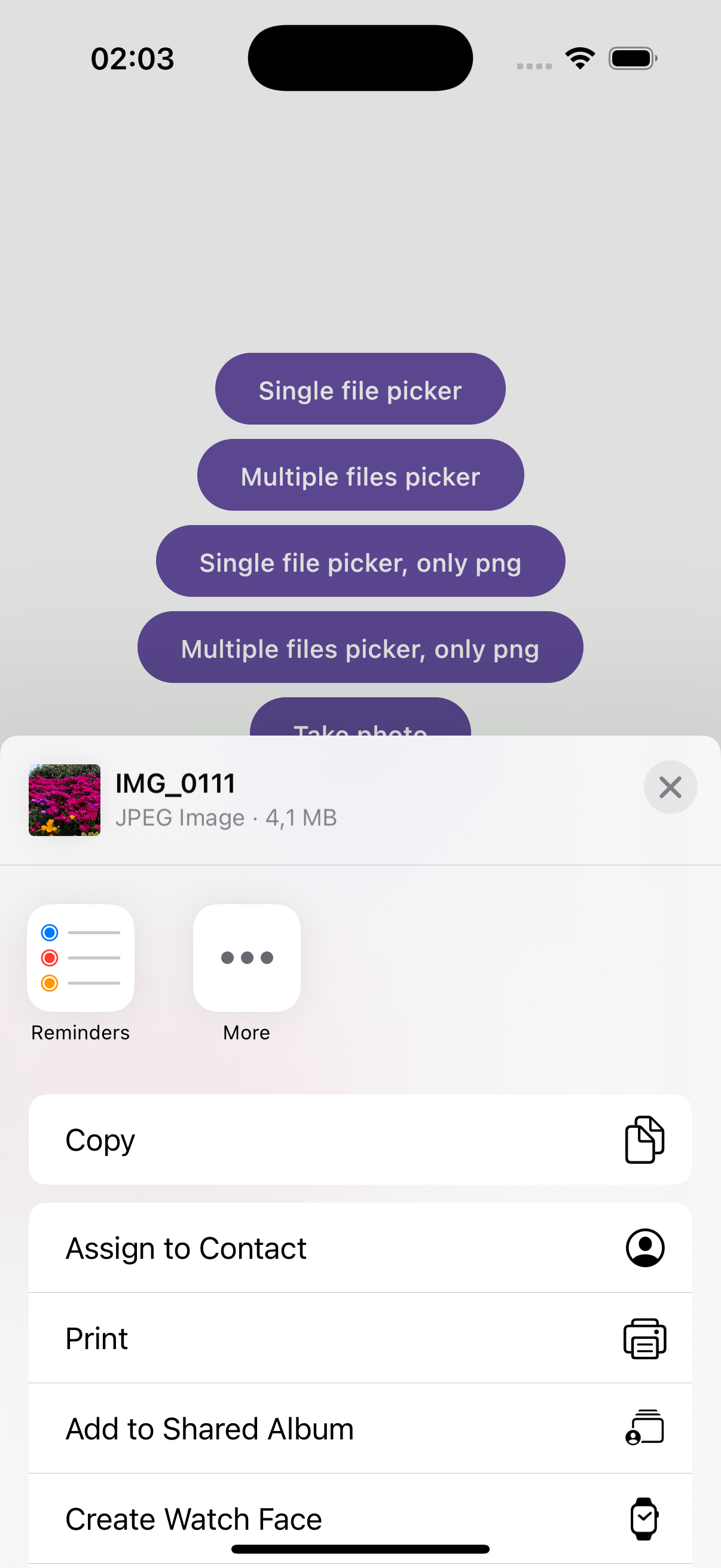
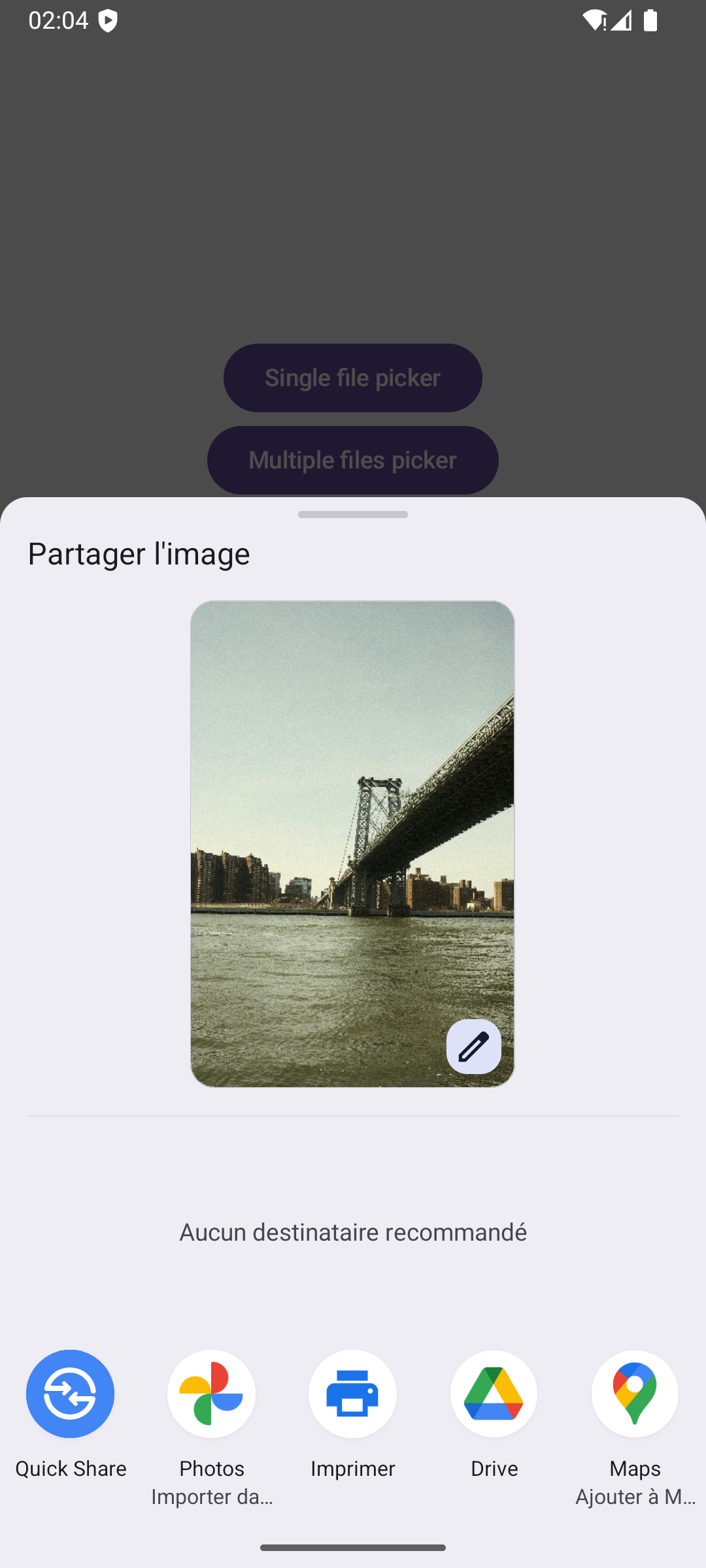
Open the share file dialog
The share file component provides a native interface for users to share files using their device’s sharing options.Ensure the file you are sharing exists and is accessible. Sharing a non-existent file will result in an error.
Android setup
Opening files on Android requires additional FileProvider configuration to securely share files with other applications. Starting from Android 7.0 (API level 24), Android restricts the sharing of file URIs between apps for security reasons. FileProvider generates secure content URIs that allow temporary access to specific files. Why FileProvider is required? Android uses FileProvider to:- Enhance security: Prevents exposing your app’s internal file structure to other apps
- Control access: Grants temporary, limited access to specific files only
- Maintain compatibility: Required for opening files on Android 7.0+ due to
FileUriExposedException
For detailed information about FileProvider, see the official Android documentation.
- Add the FileProvider to your
AndroidManifest.xml:
- Create
androidMain/res/xml/file_paths.xml:
Important: Include only the path type that matches your FileKit usage:
- Use
<files-path>if you useFileKit.filesDir - Use
<cache-path>if you useFileKit.cacheDir - Include both if you use both directories
- When sharing files from custom locations, provide the
shareSettingsparameter with your app’s FileProvider authority: